


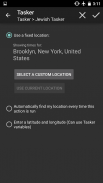







Jewish Tasker Plugin

توضیحات Jewish Tasker Plugin
A Tasker plugin to get the Jewish/Hebrew Date and Zmanim. Add as an action in a Tasker task or profile. Choose a location. The action will create Tasker variables for the current Jewish Date.
- Creates Tasker variables for the current Jewish Date
- Hebrew or English text
- Long date description that includes the Parsha of the week, Candle Lighting times and special days (Rosh Chodesh, Channukah etc.)
- Zmanim available as variables
Some examples of things you can do:
- Display the Jewish Date on your lock screen or launcher using DashClock (https://play.google.com/store/apps/details?id=net.nurik.roman.dashclock) with DashClock Tasker Extension (https://play.google.com/store/apps/details?id=de.schluderer.apps.t2d).
- Make a custom Jewish Date widget with Zoom (https://play.google.com/store/apps/details?id=net.dinglisch.android.zoom) or Zooper Widget (https://play.google.com/store/apps/details?id=org.zooper.zwfree&hl=en)
- Get Jewish Date notifications
- Turn your phone on Shabbos mode (Silent, airplane mode, start a clock app etc.) at candle lighting time
- Make a custom Mincha reminder before sunset complete with a button to launch Mincha on your Siddur app
- Use a combination of IFTTT (https://play.google.com/store/apps/details?id=com.ifttt.ifttt) and a WeMo outlet (or any other WiFi outlet) to turn your phone into a Shabbos clock that can control your house lights.
Automate Tasker actions based on Zmanim:
- Create a new profile that runs at a set time
- Use the plugin to find the zman you want to automate at
- Store in a global variable (e.g. %candleLightingTime)
- Make a new Tasker profile with the time context and set the time to the variable you created
- Add any action you want for the profile
(Tasker needs to be in advanced mode for this)
Tasker is required: https://play.google.com/store/apps/details?id=net.dinglisch.android.taskerm
Note: This app does not have its own interface. You can find it in the Plugin section of Tasker when you make a new action.
</div> <div jsname="WJz9Hc" style="display:none">Een Tasker plugin om de Joodse / Hebreeuwse Datum en Zmanim krijgen. Voeg als een actie in een Tasker taak of profiel. Kies een locatie. De actie zal Tasker variabelen te creëren voor de huidige Joodse Date.
- Maakt Tasker variabelen voor de huidige Joodse Date
- Hebreeuws of Engels tekst
- Lange beschrijving datum dat de parasja van de week, Candle Lighting tijden en speciale dagen (Rosh Chodesh, Channukah etc.) omvat
- Zmanim beschikbaar als variabelen
Enkele voorbeelden van dingen die je kunt doen:
- Toon de Joodse datum op uw slot scherm of launcher behulp DashClock (https://play.google.com/store/apps/details?id=net.nurik.roman.dashclock) met DashClock Tasker Extension (https: // play .google.com / winkel / apps / gegevens? id = de.schluderer.apps.t2d).
- Maak een aangepaste Joodse Date widget met zoom (https://play.google.com/store/apps/details?id=net.dinglisch.android.zoom) of Zooper Widget (https://play.google.com/ winkel / apps / gegevens? id = org.zooper.zwfree & hl = nl)
- Krijg Joodse Date meldingen
- Schakel uw telefoon op Sjabbat mode (Silent, vliegtuig-modus, begint een klok app etc.) bij kaarsverlichting tijd
- Maak een aangepaste Mincha herinnering voor zonsondergang, compleet met een knop om Mincha lanceren op uw Siddur app
- Gebruik een combinatie van IFTTT (https://play.google.com/store/apps/details?id=com.ifttt.ifttt) en een WEMO uitlaat (of een ander WiFi-outlet) om je telefoon te zetten in een Sjabbat klok dat uw huis verlichting kunt bedienen.
Automatiseer Tasker acties op basis van Zmanim:
- Een nieuw profiel dat op een vast tijdstip loopt Maak
- Gebruik de plugin om de zman u wilt automatiseren vindt
- Bewaren in een globale variabele (bv% candleLightingTime)
- Maak een nieuw Tasker profiel met de tijd die context en de tijd om de variabele die u hebt gemaakt
- Voeg elke actie die u wilt gebruiken voor het profiel
(Tasker moet worden in geavanceerde modus voor deze)
Tasker is nodig: https://play.google.com/store/apps/details?id=net.dinglisch.android.taskerm
Opmerking: Deze app heeft geen eigen interface. U vindt het in de Plugin deel van Tasker wanneer je een nieuwe actie te maken.</div> <div class="show-more-end">

























